The Dashboard provides an optional feature through which the connections can be treated as applications. As of now, it is possible to assign a connection to a specific team member, who will be able to flag it with different statuses, as explained below.
Under the "Take Action" drop down menu we have four options:
Under the "Take Action" drop down menu we have four options:
- Unassign
- Manage
- Review Needed
- Review Completed
1) Assign/Unassign - this feature is used to assign or unassign the a user to the card.
2) Manage - this feature is used to manage those assigned to the card. You can reassign the user on the card here.
Once a user is assigned to a Customer card you will see a status under Activity which will look like this:
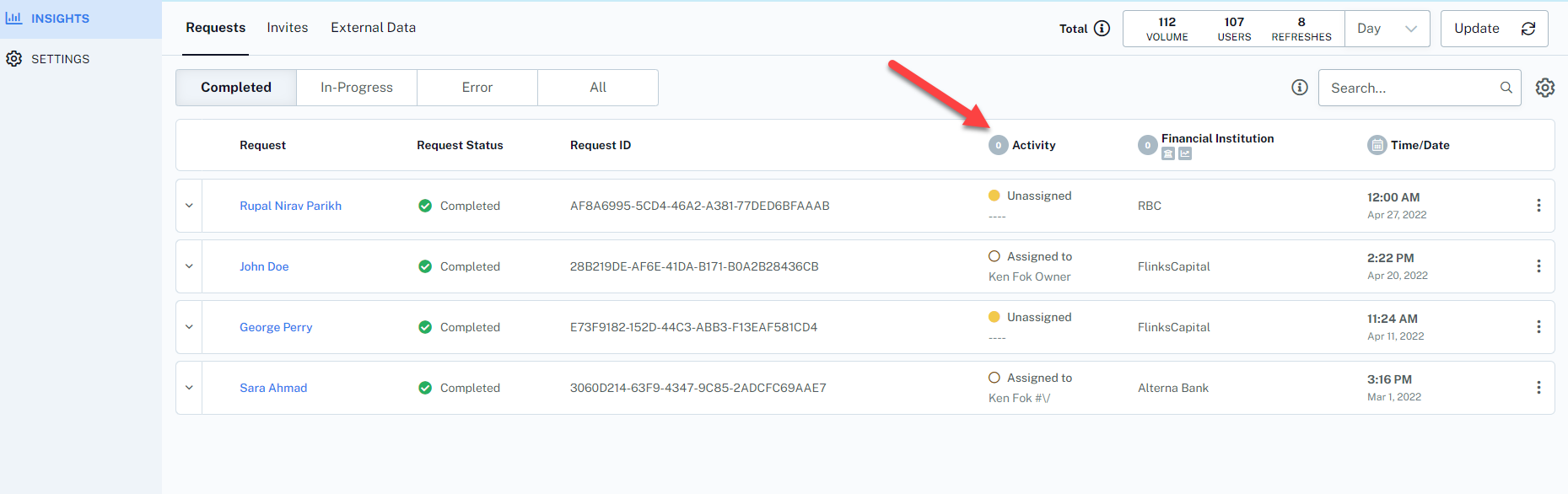
3) Review Needed - this feature is used when you would like to mark a card to be reviewed by a lender for example. This simply denotes that the customer's information should be reviewed before proceeding with the loan. This status will be displayed under the Activity column.
4) Review Completed - this feature is used when you would like to mark a card as reviewed. This could be used by a lender to indicate that the customer loan is approved. This status will be displayed under the Activity column.
4) Review Completed - this feature is used when you would like to mark a card as reviewed. This could be used by a lender to indicate that the customer loan is approved. This status will be displayed under the Activity column.
In case there are any questions, please reach out to our support team at help.flinks.com
Was this article helpful?
That’s Great!
Thank you for your feedback
Sorry! We couldn't be helpful
Thank you for your feedback
Feedback sent
We appreciate your effort and will try to fix the article